In practice, this means that a robot trying to access the admin page and trying the most common passwords may not even get it because it does not know its exact address. The method can help eliminate a substantial portion of the unwanted load slowing down your website. Additionally, you can modify the address of your login page so you can remember it better.
The login page in WordPress administration is always at the default address in this form www.vase-webova-adresa.cz/wp-login.php. You may also use the abbreviated version www.vase-webova-adresa.cz/login. Once the URL is opened, the editorial system logo and the user name and password field appear./p>
To modify the address, we recommend using specialized plugins that provide a simple method of making the change without errors. Although it is possible to edit the page manually by editing the .php file, we do not recommend it in the vast majority of cases. WordPress will create a login page again at each update to overwrite your edits, which could lead to unnecessary problems.
- WPS Hide Login: Change the URL of the WordPress administration address easily and quickly
The free WPS Hide Login plugin can make a change to your WordPress CMS login page in just a few clicks. Plugin is regularly updated by authors and its user reviews are great.
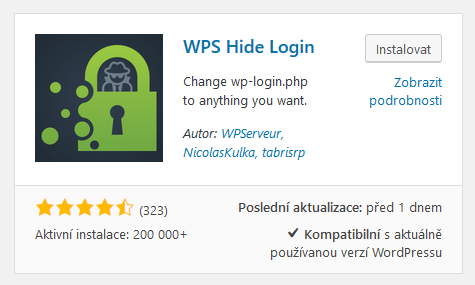
To install the plugin, proceed as follows:
- Navigate to the WordPress content management system administration and select „Plugins“ > „Install plugins“.
- Find „WPS Hide Login“.
- Select„Install“ activate the plugin by clicking the "Activate" button.
- After activating in the "Settings" menu, "WPS Hide Login" will be added.
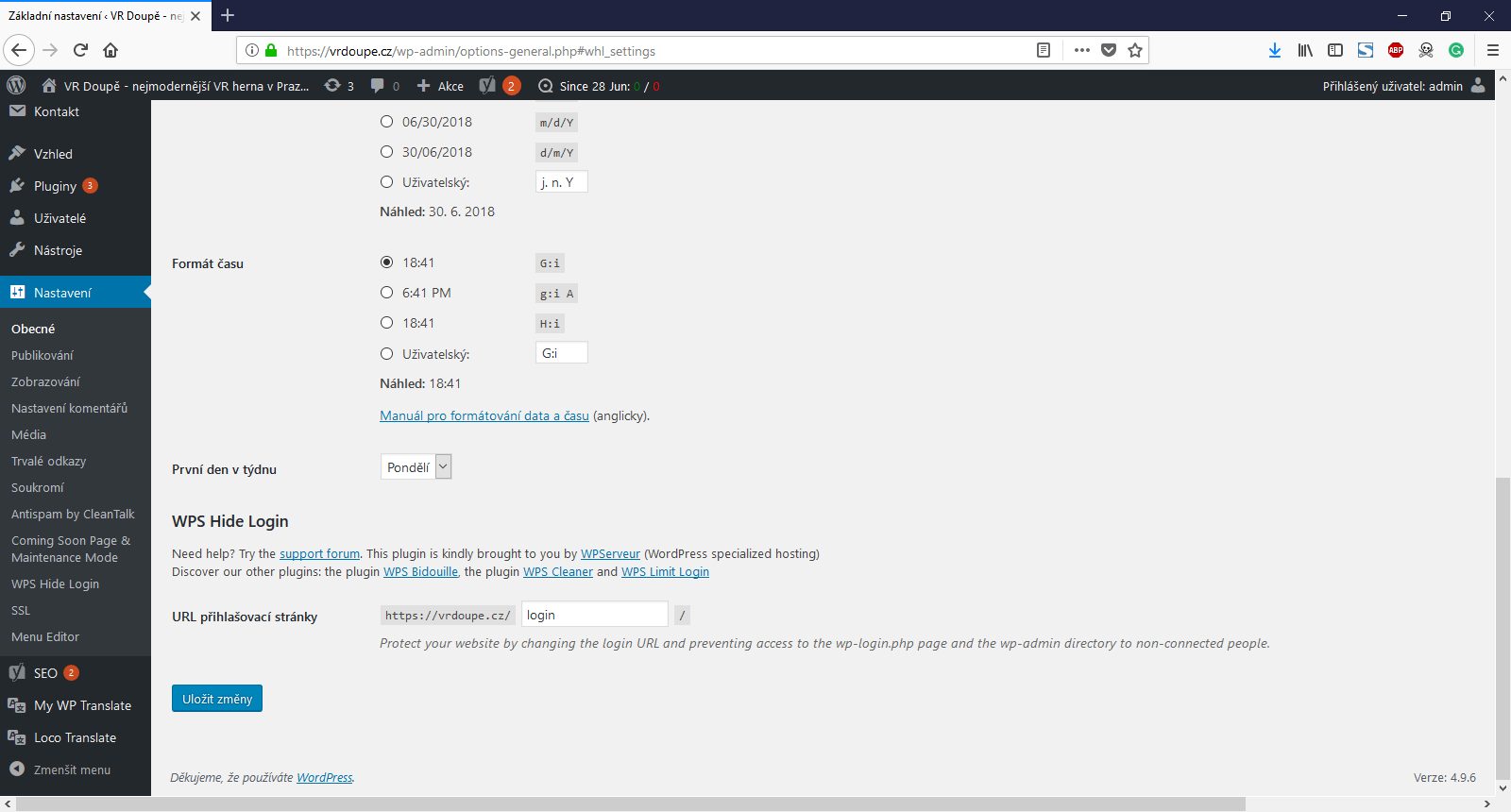
- Click on it and you will see a simple field where you can type the new address behind the slash.
- Write your own address (remember well what it is), in our case it was www.vase-webova-adresa.cz/prihlaseni, and select „Save changes“.
- Ready. Now the login page is available at a new address.
Although WordPress is constantly updated by developers, it's good to increase your security and do everything to prevent site attacks. Changing the URL of the login page is one of the simple edits with a noticeable impact on increasing the security level.